How To Fix “We don’t have your Wrapped this year” On Spotify
Are you getting this error on Spotify: “We don’t have your wrapped this year. But we do have Wrapped playlists for you, check it out”.?
If yes, then you are in luck as we have a way you might fix it in this guide.
You can unlock the rhythm of your music journey with Spotify's Wrapped—a personalized recap of your year in music and podcasts.
With Spotify Wrapped, you can connect with friends, revel in your musical achievements, and even discover new tracks that defined your year.
However, what if you find yourself in a situation where the message "We don't have your Wrapped this year..." sort of beats the purpose right?
In this guide, you will learn troubleshooting steps to fix the issue “We don’t have your wrapped this year. But we do have Wrapped playlists for you, check it out” on Spotify, and why it happens.
How To Fix “We don’t have your Wrapped this year” On Spotify
Before we begin listing out the steps involved in fixing Spotify Wrapped not found, no healthy upstream, or the “We don’t have your wrapped this year. But we do have Wrapped playlists for you, check it out” error, you need to understand why it happens.
 |
| The error |
The main reason these errors often occur on Spotify is because you didn't meet the Spotify Wrapped requirements, which is to stream at least 30 tracks for over 30 seconds each from 5 unique artists.
Moving on, to fix the “We don’t have your wrapped this year" error on Spotify, follow the fixes below:
Fix 1: Update your device
For Android devices: Open the Settings app > System > System update > follow the on-screen instructions to update your Android version.
iOS devices: Open the Settings app > General > Software Update > Download and Install.
Fix 2: Reinstall your Spotify app
- Uninstall your current Spotify app; make sure you have your login details written down somewhere you can remember before you do this.
- Open the App Store or Google Play Store.
- Search for “Spotify” and open it.
- Select “Install” to install the app.
- Open Spotify, login, and tap on the search icon.
- Select “Wrapped” and select “Your Wrapped” to see your Wrapped.
Fix 3: View your Spotify Wrapped from a browser
- Open a browser like Safari or Chrome.
- Go to spotify.com/wrapped and select “Log in”.
- Log in to your Spotify account.
- View your Spotify Wrapped

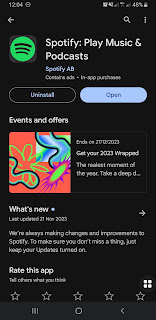



Comments
Post a Comment